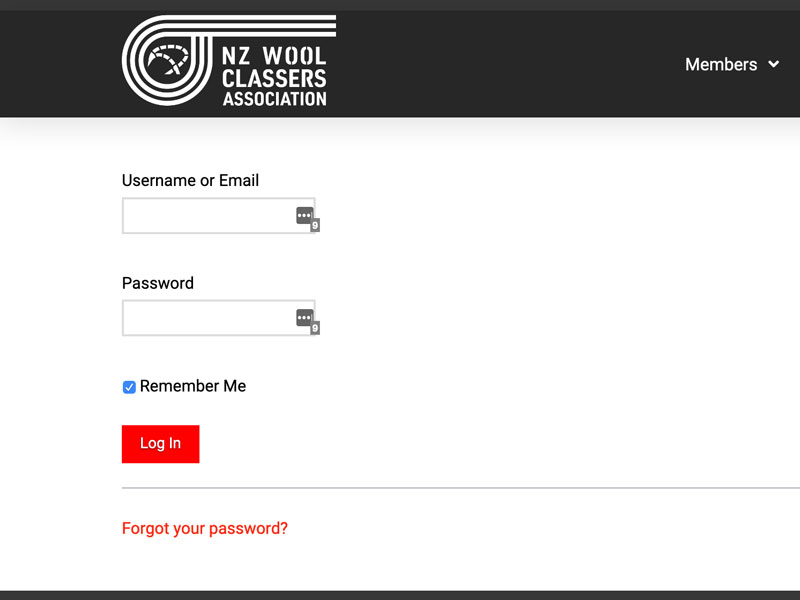Logging in for the first time
Welcome to the new NZWCA Website. If you are an existing NZWCA Member, your profile has been copied from the old site to the new site. To log in to the new site for the first time, you will need to create a new password. Please follow the process below to do this.
Step 1: Click here to go to the Password Reset page in a new tab.
Step 2: Enter your email address in the box and click the Get New Password button.
You must enter the email address that is on file with the NZWCA. You will get an error message if the email address isn’t in our system. Try another email or contact us for help.
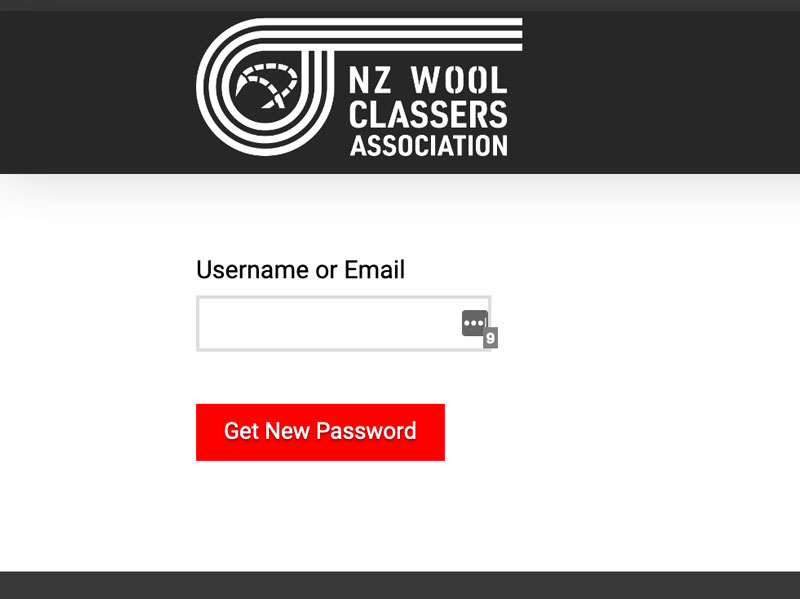
Step 3: Check your email for a message from NZWCA.
Step 4: Click the password reset link in the email.
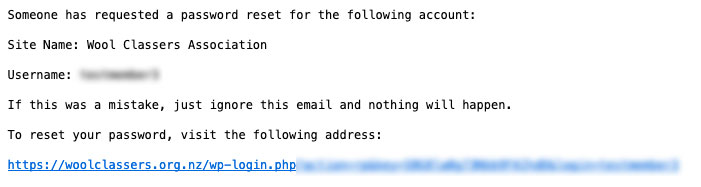
Step 5: Enter a new password in the box and click the Reset Password button.
Follow the hint guidelines to make sure your password is secure.
Tip: copy your new password so you can paste into to the login box at step 8 below.
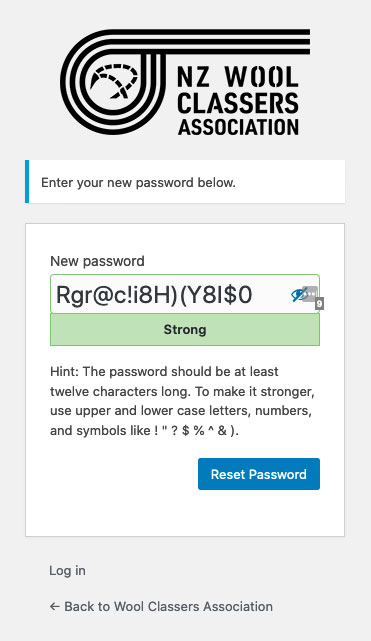
Step 6: Click “Back to Wool Classers Association” to go back to the homepage.
Don’t click the Log in link, this takes you to a different login page.
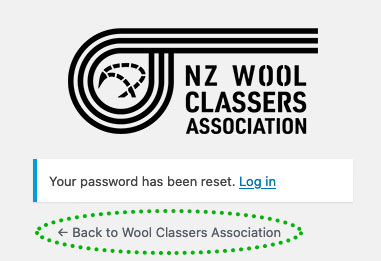
Step 7: Click the Login button at the top right of the home page.
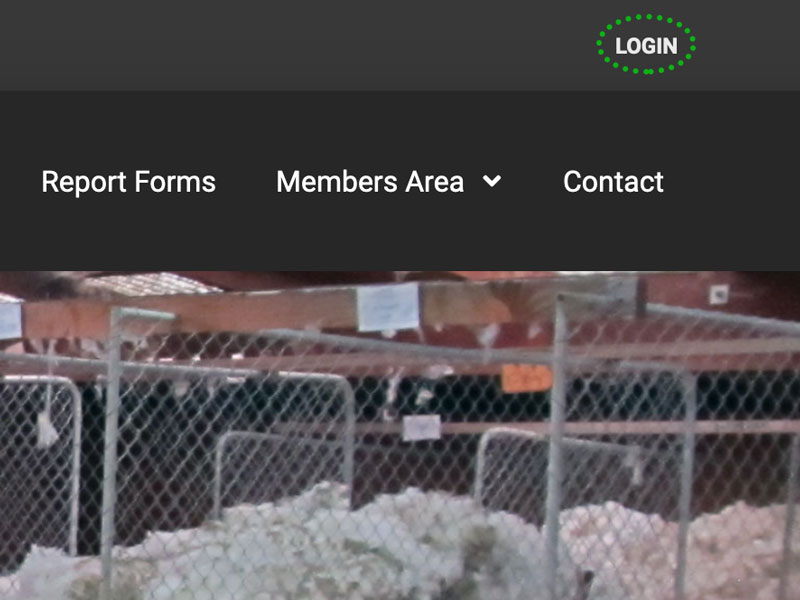
Step 8: Enter your email address and new password in the boxes and click Login.
Once you have logged in you will be on the Member Dashboard where you can update your public profile. Please add a new profile image and a short bio outlining your training and experience, and tick the box if you are available for work.